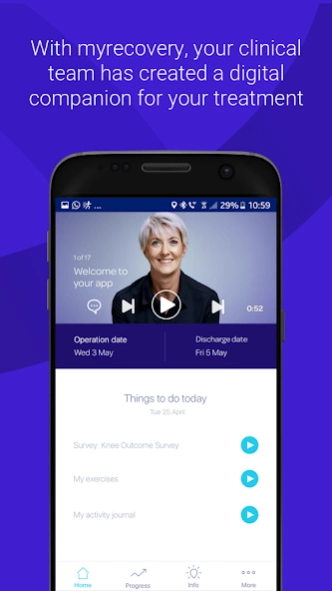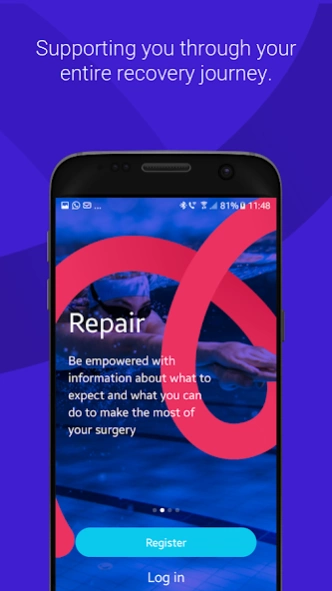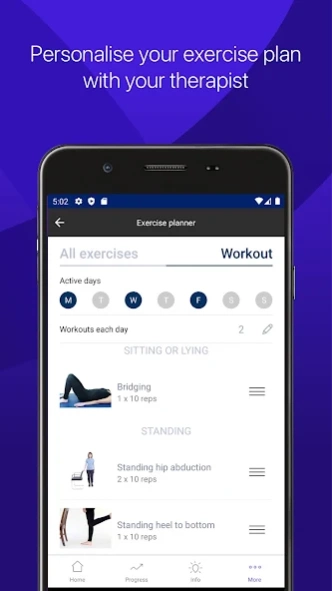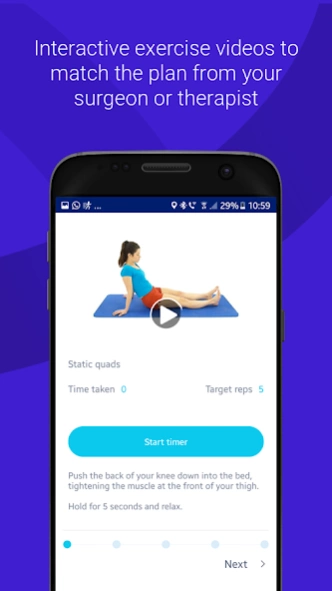myrecovery 6.0.0
Free Version
Publisher Description
myrecovery - Get ready for surgery, plan your recovery and track progress towards your goals!
The myrecovery app enables surgeons, doctors, rehabilitation specialists and other healthcare professionals to create digital treatment companions that are customised to each care pathway.
The aim of the app is to inform, support and empower you - every step of the way - with short videos highlighting key points for each stage; interactive exercise videos and self-care tools to help you set and track progress towards your treatment goals.
If you have been recommended the myrecovery app, please note that there are two different ways to register - either on the app itself or via an online form.
In many cases, you will receive an email with a link to the app and/or a text message with a unique 6-digit pin code to use to register for the app in a few quick steps.
In some cases, your surgeon or healthcare team may direct you to an online form where you enter a few relevant details to register for the right app pathway. Once you’ve registered, you will be ready to Log in to the app with your email address and chosen password.
We wish you a speedy recovery!
The Joint School App pathways are different from most other pathways in the app, as they are not made by or connected to a particular healthcare professional. The Joint School App is a free service, with general information and self-care tools for anyone awaiting or recovering from hip or knee replacement surgery. To register for the Joint School App, visit JointSchool.App
About myrecovery
myrecovery is a free app for Android published in the Health & Nutrition list of apps, part of Home & Hobby.
The company that develops myrecovery is Future Health Works Ltd.. The latest version released by its developer is 6.0.0.
To install myrecovery on your Android device, just click the green Continue To App button above to start the installation process. The app is listed on our website since 2024-03-14 and was downloaded 3 times. We have already checked if the download link is safe, however for your own protection we recommend that you scan the downloaded app with your antivirus. Your antivirus may detect the myrecovery as malware as malware if the download link to fhw.com.myrecovery is broken.
How to install myrecovery on your Android device:
- Click on the Continue To App button on our website. This will redirect you to Google Play.
- Once the myrecovery is shown in the Google Play listing of your Android device, you can start its download and installation. Tap on the Install button located below the search bar and to the right of the app icon.
- A pop-up window with the permissions required by myrecovery will be shown. Click on Accept to continue the process.
- myrecovery will be downloaded onto your device, displaying a progress. Once the download completes, the installation will start and you'll get a notification after the installation is finished.